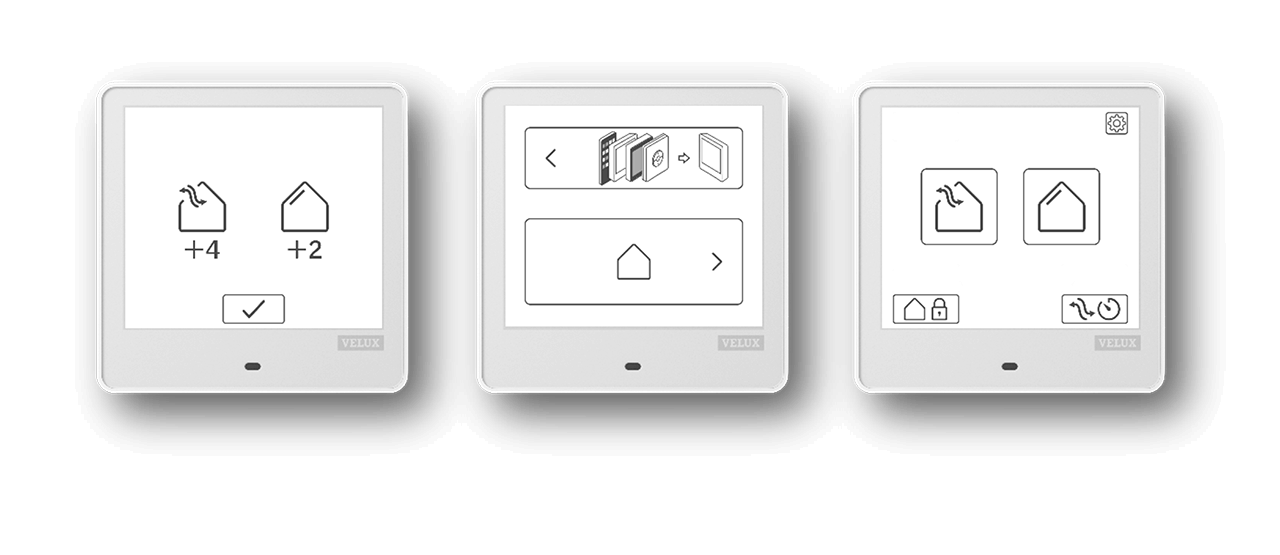You have now reached the final step before you can start using your new VELUX Touch. You can either decide to start using your new control pad right away or you can add more products from other controls.
- Tap the Home button to proceed directly to the VELUX Touch main screen, showing the products to be controlled.
- Tap the copy control button if you want to add more products from other controls.
Hint: You can always add more products to your VELUX Touch later on.
Please refer to ‘Personalising VELUX Touch’ > ‘Add products’.
You have now completed the setup, and you can start using your control pad.